Generate high-quality, customizable barcodes for your products with our free barcode generator. Whether you need barcodes for retail, inventory, or packaging, our tool simplifies the process, ensuring accuracy and compatibility with various systems. Start creating professional barcodes quickly and effortlessly to streamline your business operations.
This versatile tool allows you to generate barcodes for a wide range of applications, such as product identification, inventory management, and data tracking. It supports various barcode formats, ensuring compatibility with industry standards and specific use cases.
Generate barcodes for product labeling, pricing, and inventory management.
Create barcodes for patient identification, medication tracking, and equipment labeling.
Develop barcodes for shipping labels, warehouse management, and tracking systems.
Design barcodes for component identification, quality control, and supply chain management.
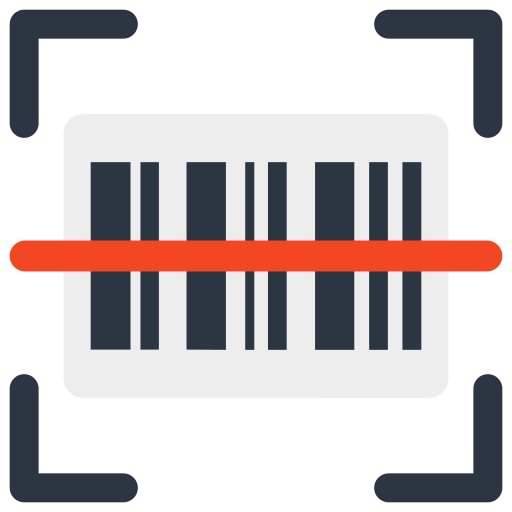

Barcode Type: Select the type of barcode you want to generate. You have the following options:Code-39,EAN-13,UPC-A and ITF.click guide for options.
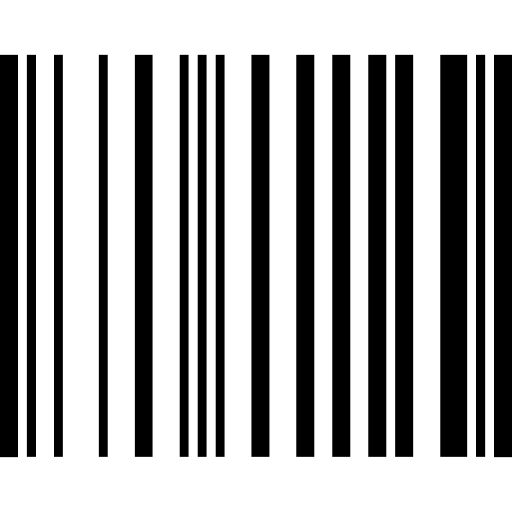
Enter the data you want to encode in the barcode. This is a required field. Ensure the data conforms to the selected barcode type (e.g., numeric for EAN-13 or UPC-A).
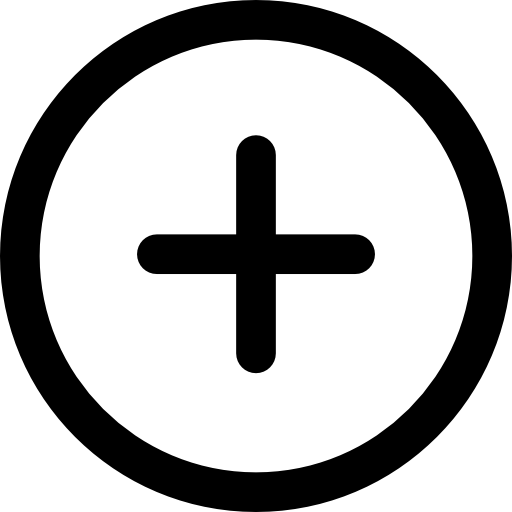
Barcode Title: Optional title above the barcode for identification. Barcode Note: Optional note below the barcode for extra context.
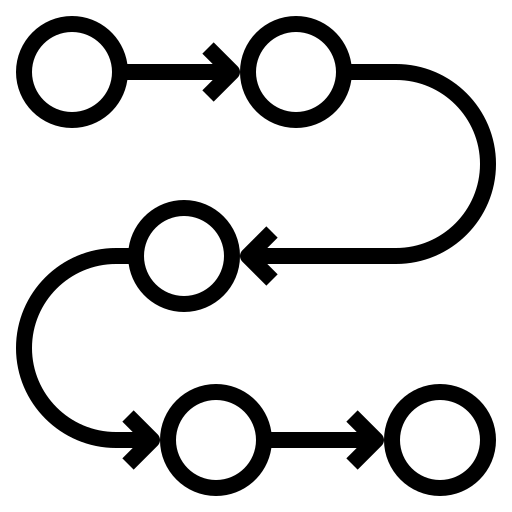
Generate Barcode: Once all the necessary fields are filled out, click the Generate Barcode button. The barcode will be generated and displayed on the screen.
Choosing the correct barcode type is essential as each type serves different purposes and has specific requirements. Here’s a detailed explanation of each barcode type available in the tool, along with examples of when to use them:
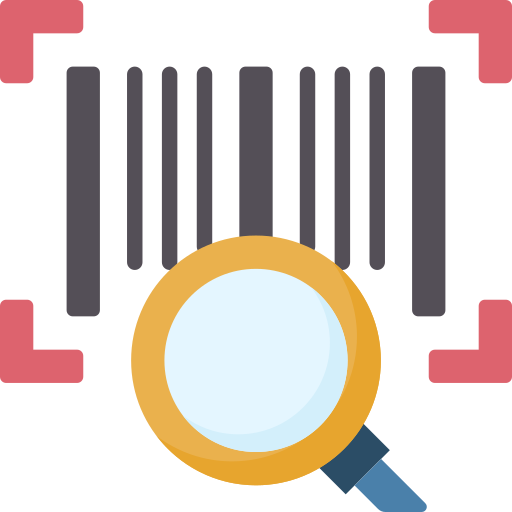
Below we have added some questions which come to mind before starting any website development project, as they are also mostly asked questions by clients. For self-help, we have added the answers to those questions.
The barcode generator allows you to input the required information, such as product details or numbers, and select your desired barcode format. It then generates a barcode image that you can download and use for labeling or inventory purposes.
Our barcode generator supports a variety of formats, including Code-39,EAN-13,UPC-A and ITF. You can choose the format that best suits your needs based on industry requirements or personal preferences.
Yes, you can customize the appearance of the barcodes, including adjusting the size, color, and text. This allows you to create barcodes that align with your branding and product requirements.
No, there is no limit to the number of barcodes you can generate using our tool. You can create as many barcodes as you need for your products or inventory without any restrictions.
To ensure compatibility, select a widely accepted barcode format and verify the barcode's quality before printing. Most modern scanners can read standard formats like UPC and EAN. If you have specific requirements, consult your scanning equipment’s documentation for format compatibility.






